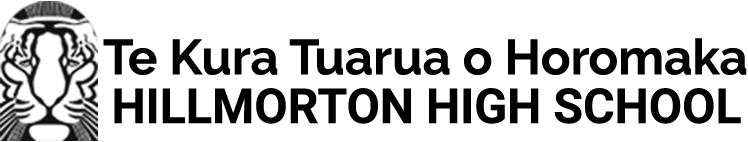About
Wifi Access
Urunga Wifi
How to connect to HHS Wi-Fi
Install Certificate (Not Needed for Chromebooks)
If you are connecting a Chromebook then you don’t need to do this step.
1. Download this file: hillmorton.cer
2. Open the downloaded file
3. Click Install Certificate
Setup Instructions
-
- In Wifi settings the students need to select HHS_BOYD
- Change the EAP method to PEAP
- Set the Server ca certificate to DO NOT CHECK
- Enter Username in the Identity Field
- Enter you password in the password field
- Don’t worry about entering an Anonymous Identity
- Click Connect
If problems persist, take your Chromebook to the office.
More information about our Wifi
All internet access at HHS is subject to filtering. Access is logged to make sure it complies with school policies and standards.
Internet connection, filtering, and monitoring are managed by N4L.
Click here to read N4L’s latest privacy policy.
Some sites use secure connections and the school will have the ability to monitor these connections but some traffic will be excluded such as Internet Banking for privacy reasons.
To enable secure filtering, a certificate is required to be installed on senior student’s devices. This enables the school to maintain digital policy and standards. Please note, these certificates will only apply while the device is connected to HHS Wi-Fi, and will not impact any device use at home or elsewhere.
If a student decides they need access to material that is blocked by filtering, they need to discuss this with their classroom teacher in the first instance. Teachers will be able to have the blocking policy reviewed by the Network Managers if they deem it justified.