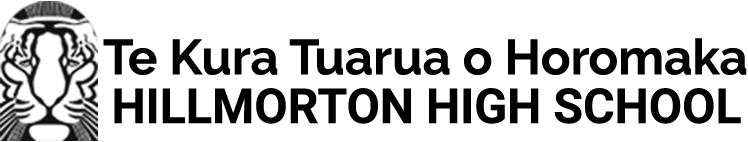ENROLMENT
Uniform, Stationery and BYOD
Uniform
The tidy wearing of correct uniform, or respecting the Year 13 Dress Code, are conditions of attendance at Hillmorton High School. Full correct uniform is to be worn to, from and at school; when students are identifiable as Hillmorton High School students in a public place or at a function where the wearing of school uniform is required. Our uniforms can be purchased in-store or online from Mainland Uniforms and NZ Uniforms.
Mainland Uniforms
NZ Uniforms
Stationery
View and download our stationery requirements by clicking on the relevant links below.
BYOD
At Hillmorton students are expected to bring their own internet-capable devices to school fully charged and ready to use every day. We use Google Applications for Education and these tools, along with our Hapara Teacher Dashboard and other learning software packages, allow staff to enhance the learning for all students.
We firmly believe the best approach to learning is a blended approach, where the primary focus is on the learning rather than the tools used to deliver it. Blended learning draws from many teaching styles such as group work, discussion and presentation and digital tools support this rich learning environment through collaboration, feedback and access to varied media.
In all subjects, classes will be conducted using either Hapara, Google Classroom, or other online tools. So, it is essential for your child to have a device suitable for the modern classroom.
If you feel that you would be unable to provide a suitable device for your child, please contact the school as early as possible. There are a number of options available to ensure all students have a device every day.